Https traffic recording with Jmeter had been a issue for quite a long time. With recent version of Jmeter releases, it has tried to fill the gap on this shortcoming. It had previously https spoof until Jmeter version 2.6 which didnt quite work well with redirects etc. The latest release of Jmeter (currently 2.9) doesnt use this anymore. Jmeter https recording works normally. But for some URL's , it does work straight forward. Below are the steps that needs to be applied so that you can make sure Https recording works.
1. Importing Jmeter proxy certificate.
I had looked into this on google, but couldn't find a source to tell how this can be done. But my colleague found out that there is a file in extras directory of Jmeter.. Its called proxycert.cmd(sh for linux) . Import this file firefox by clicking on Options->Advanced –>View certificates>Authorities –> Import. After this you should see the Jmeter Proxy certificate as shown below

Then click on the edit button and tick the all boxes as shown below and click Ok

Try recording in Jmeter now. You may be are aware of normal recording process in Jmeter. If you not, refer this link Proxy Setup
Even after this if you still facing issue recording the https traffic, which I too had, then try to install firefox 3.6. When it didnt work for me after trying the above steps, I downloaded the older version of firefox 3.6. After installing it, I had following options unchecked in the firefox browser options. After this changes, https recording for Jmeter through firefox worked charmingly.
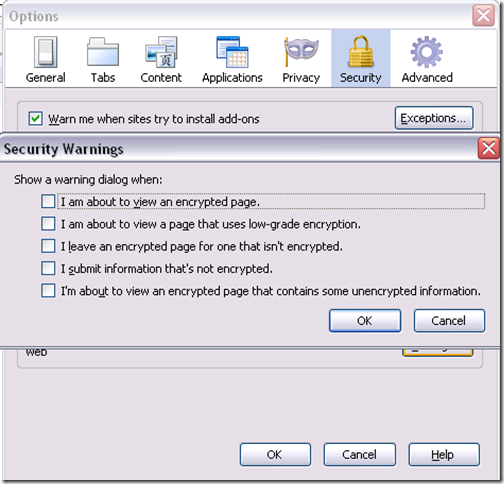
1. Importing Jmeter proxy certificate.
I had looked into this on google, but couldn't find a source to tell how this can be done. But my colleague found out that there is a file in extras directory of Jmeter.. Its called proxycert.cmd(sh for linux) . Import this file firefox by clicking on Options->Advanced –>View certificates>Authorities –> Import. After this you should see the Jmeter Proxy certificate as shown below

Then click on the edit button and tick the all boxes as shown below and click Ok

Try recording in Jmeter now. You may be are aware of normal recording process in Jmeter. If you not, refer this link Proxy Setup
Even after this if you still facing issue recording the https traffic, which I too had, then try to install firefox 3.6. When it didnt work for me after trying the above steps, I downloaded the older version of firefox 3.6. After installing it, I had following options unchecked in the firefox browser options. After this changes, https recording for Jmeter through firefox worked charmingly.
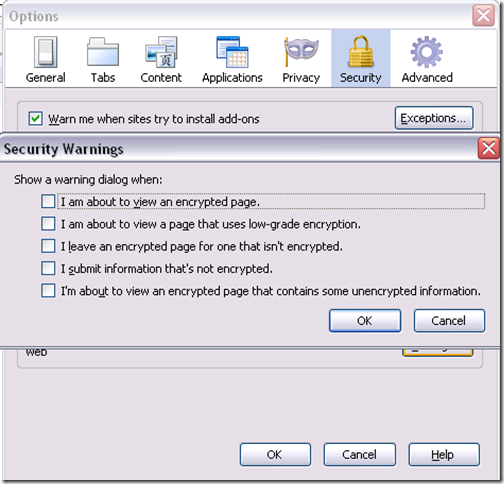
No comments:
Post a Comment